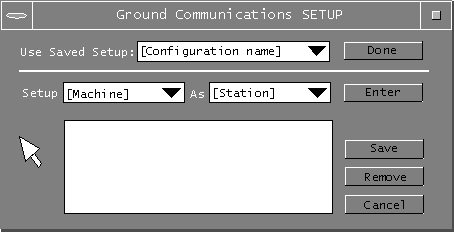
Summary: The researcher will have to configure the voice-over-IP window for each controller depending on the particular simulation being run. There should be a setup window that allows this to be done quickly and easily when preparing to run the sim.
Context of Use: Part of the setup for running any simulation that will include voice-over-IP communications.
Scope: System under Design is a setup window for a voice-over-IP communications tool with a GUI on the controller’s display. The buttons on the controller’s window will be configured for whomever the controller may need to contact (i.e. other sectors), and the controller positions being run will be determined by the simulation scenario.
Level: User Goal
Primary Actor: Researcher
Other actors: potentially: Developers or Admins
Stakeholders & Interests: Researchers—setup sim
Controllers—communicate with other controllers during sim
Developers/Admins—setup sim and/or troubleshoot problems.
Preconditions: Voice-over-IP system is functioning, and is needed for the simulation at hand. Researcher has a plan for which controller station is at which machine.
Minimal Guarantees: Controller GUI is configurable station by station.
Success Guarantees: All Controller station GUIs are configurable from one machine.
Trigger: Researcher is starting all components for the simulation.
Main Success Scenario(example):
Extensions:
1. The entire setup cannot occur from one machine.
a. Researcher must setup window at each station that will be used.
Notes: The researcher should not have to worry about what the IP address of a particular machine is—he or she should be able to refer to the machine by name, and the Setup program should know what the IP for that machine is.Example: I’m setting up the “ghost controller” on “fiji”. I want to choose “fiji” and be done with it.
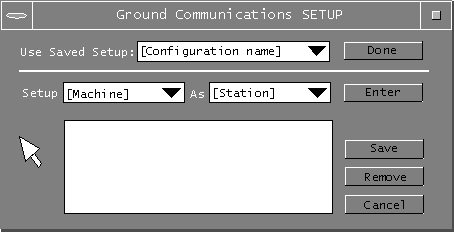
IP Addresses and Station Names will likely only need to be setup once, but more should be able to added as the lab grows. They are in a drop down menu:
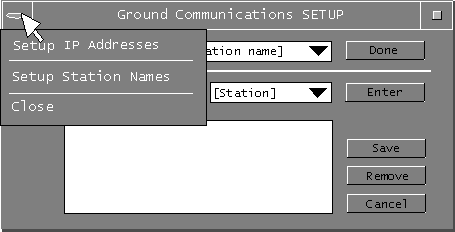
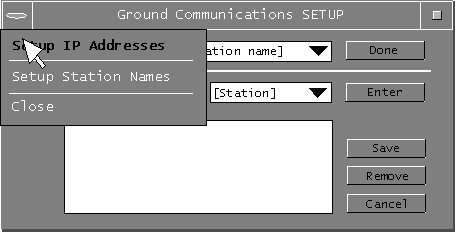
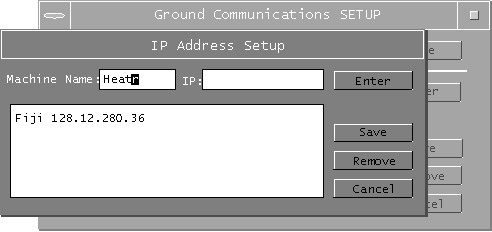
It’s the same idea for setting up the Station Names...
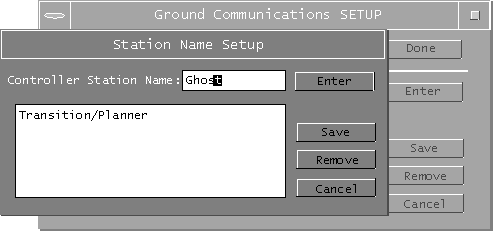
When that’s all setup, we’re ready to setup a configuration for the simulation. Let’s say we want to set up “DAG July Demo”.
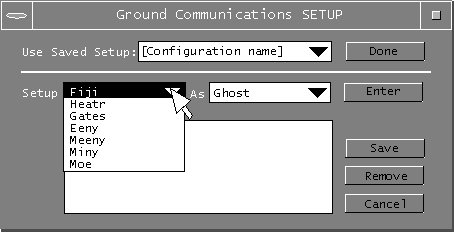
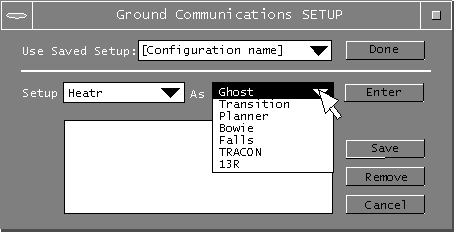
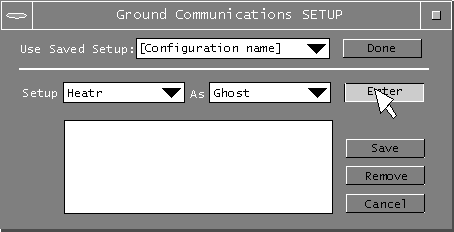
This process is repeated until we have all our stations in the list…then we want to give it the configuration name of “DAG July Demo” and save it.
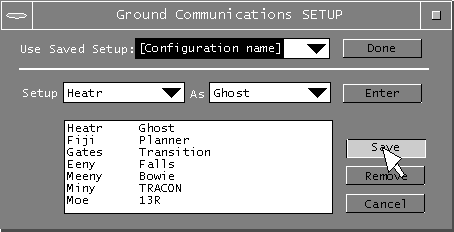
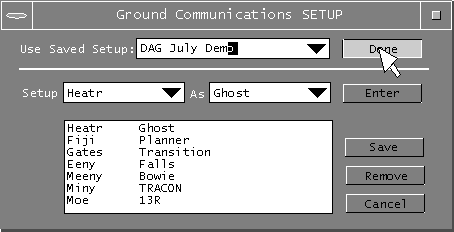
Voila! We have setup and saved our DAG July Demo configuration and the simulation is ready to run.